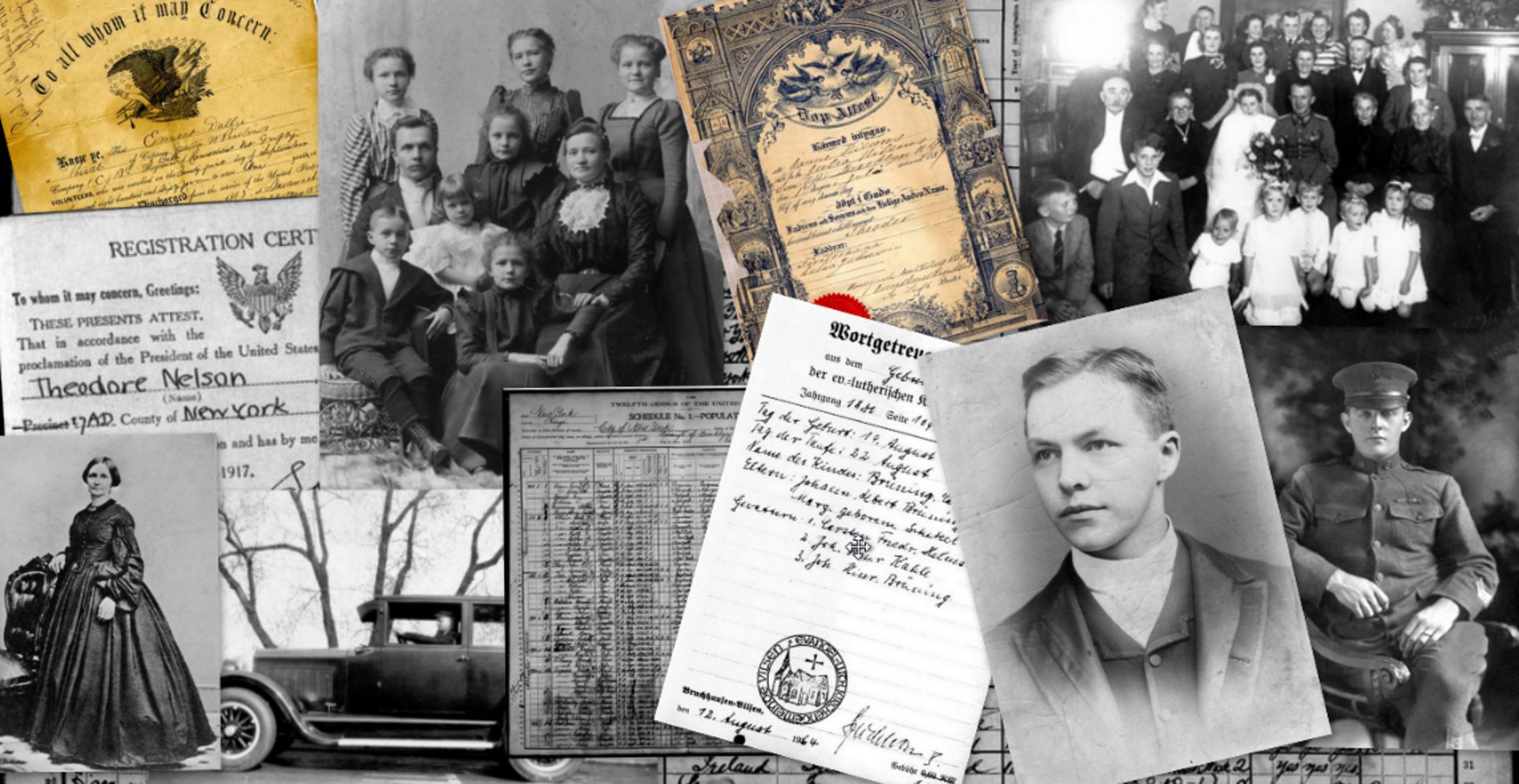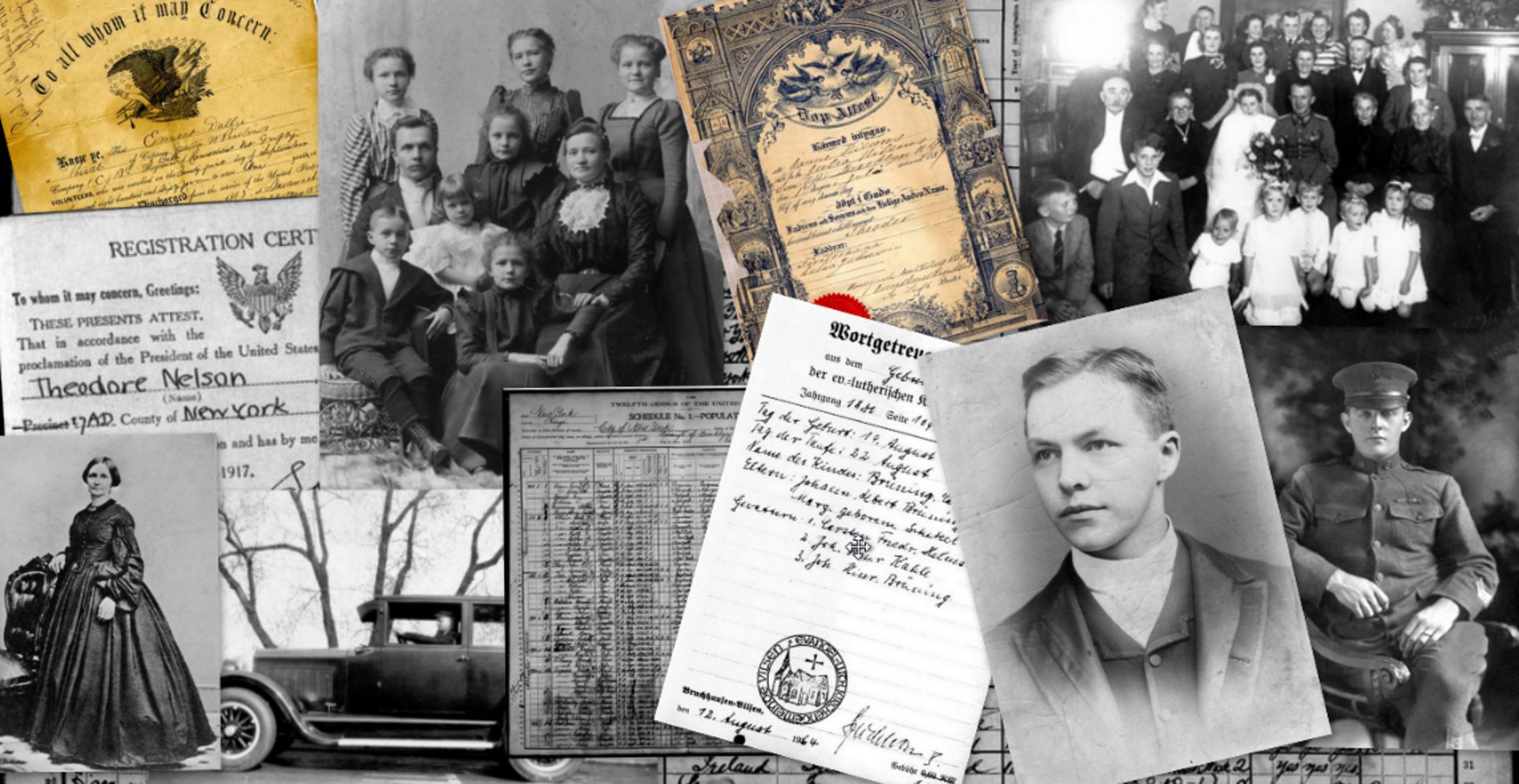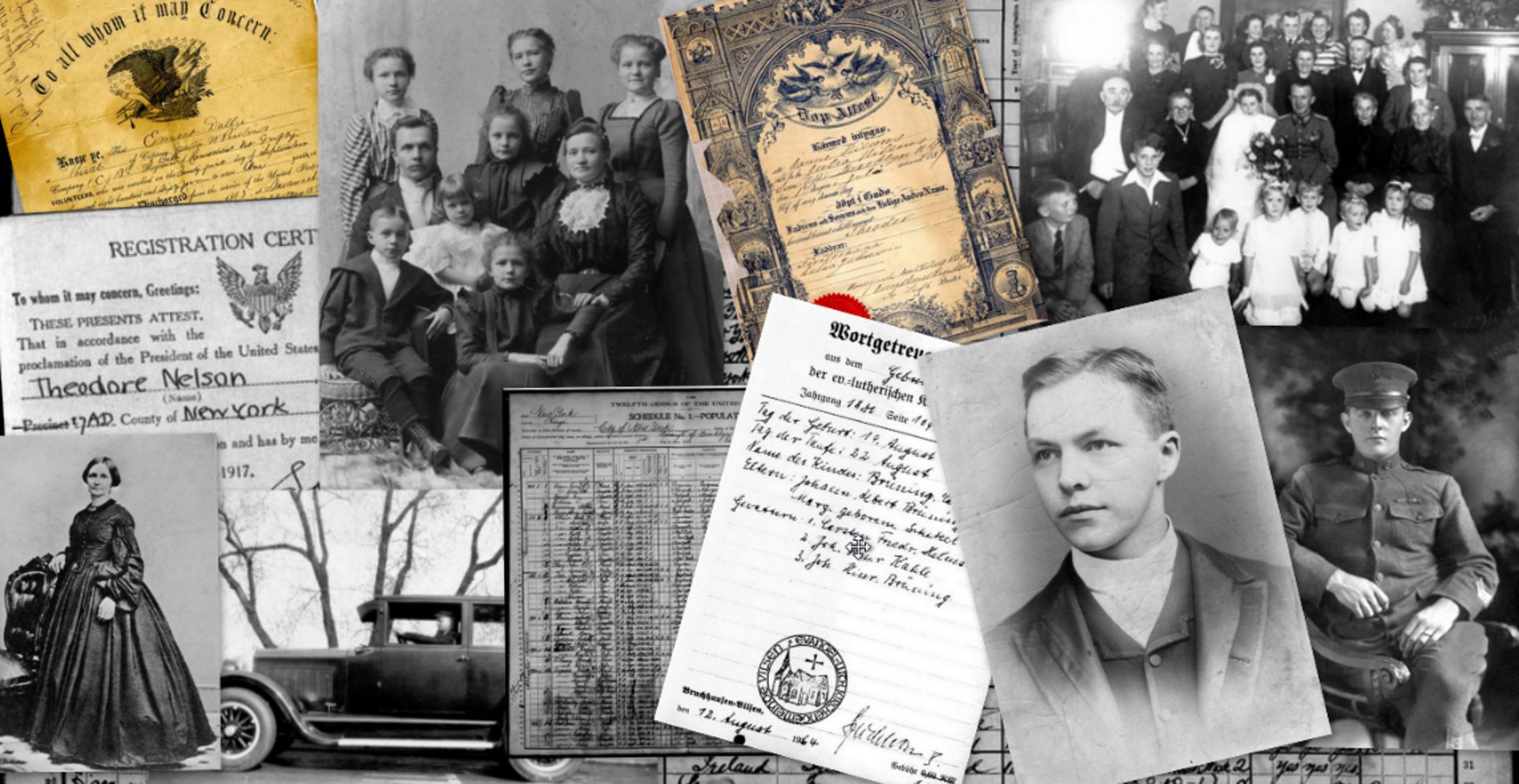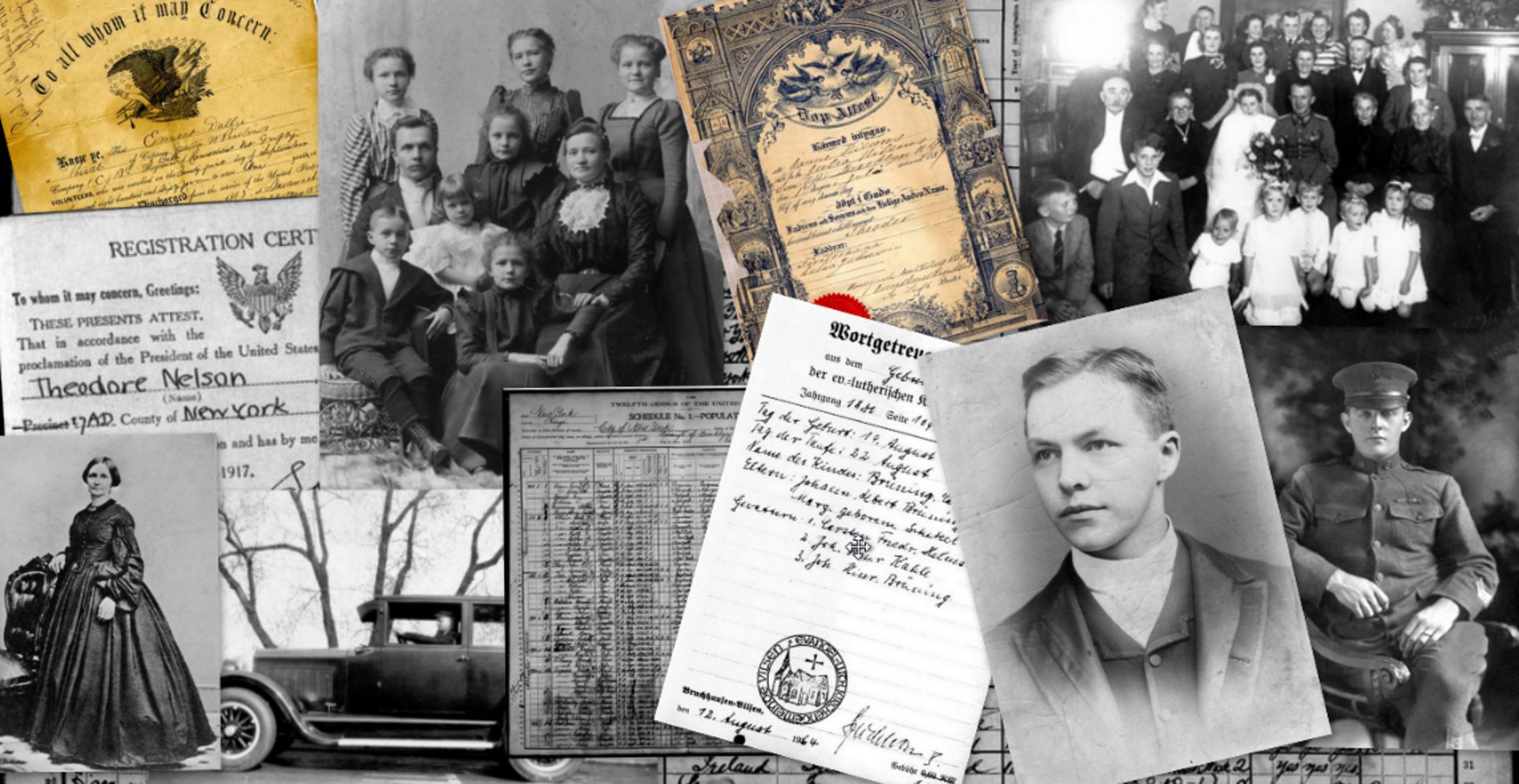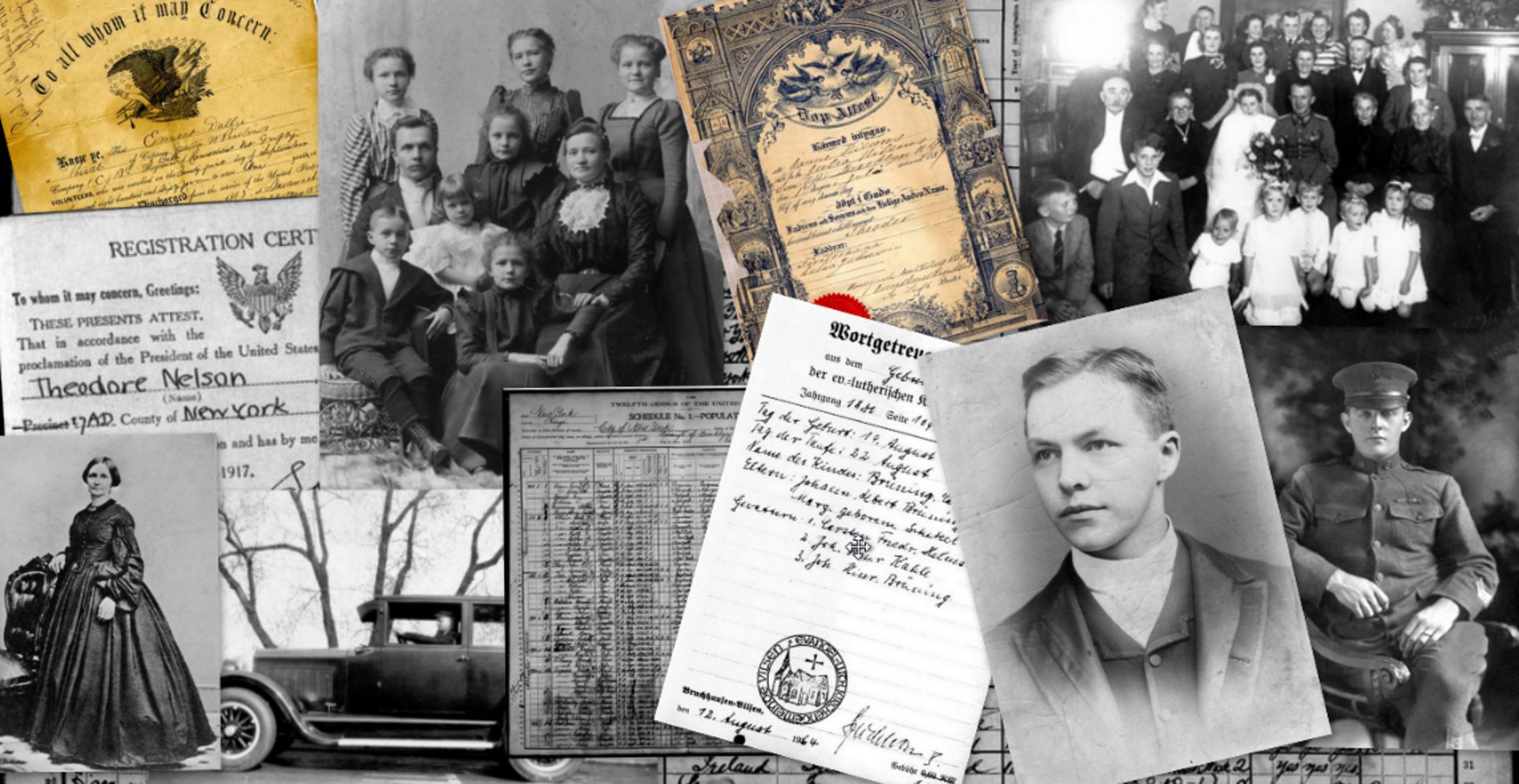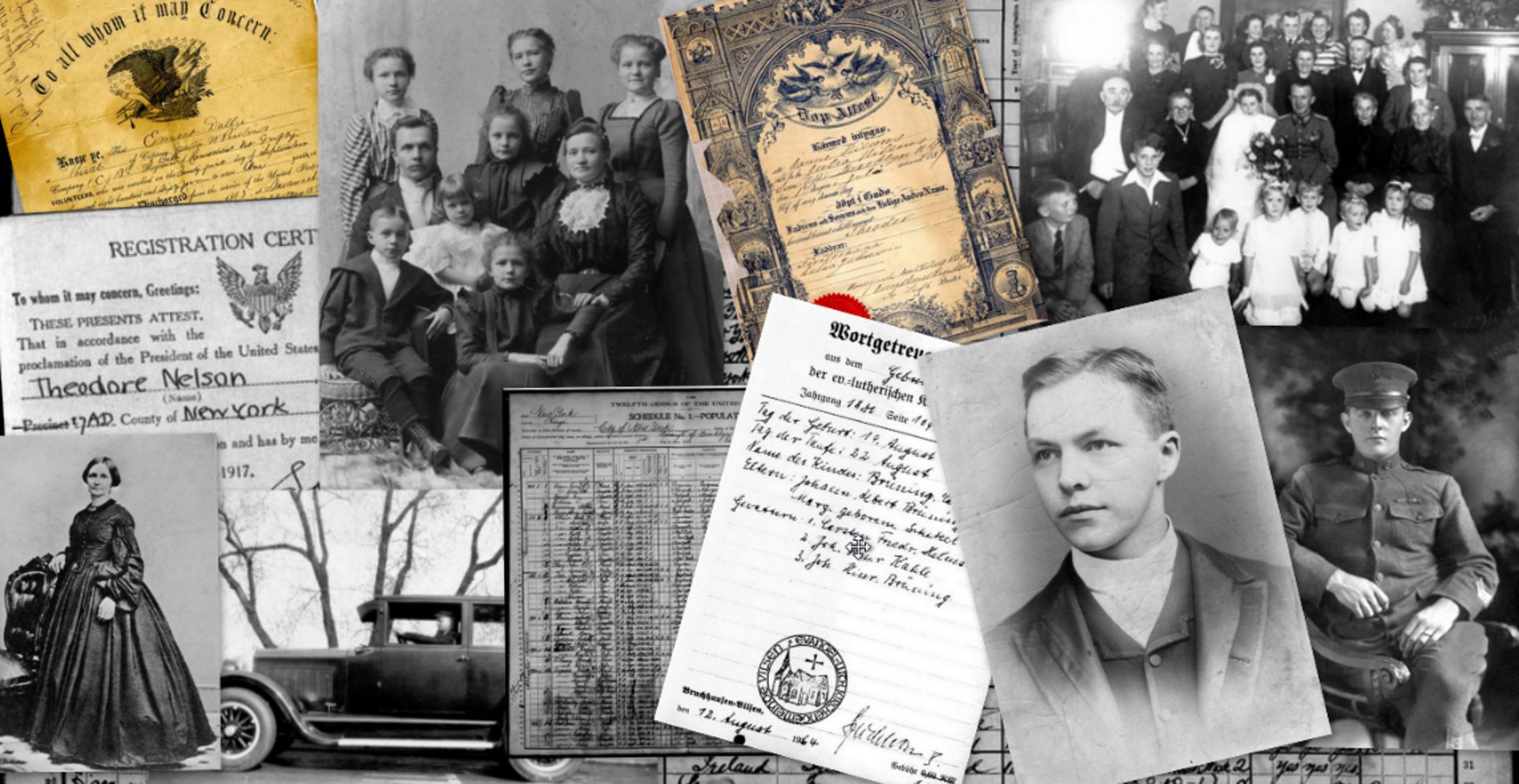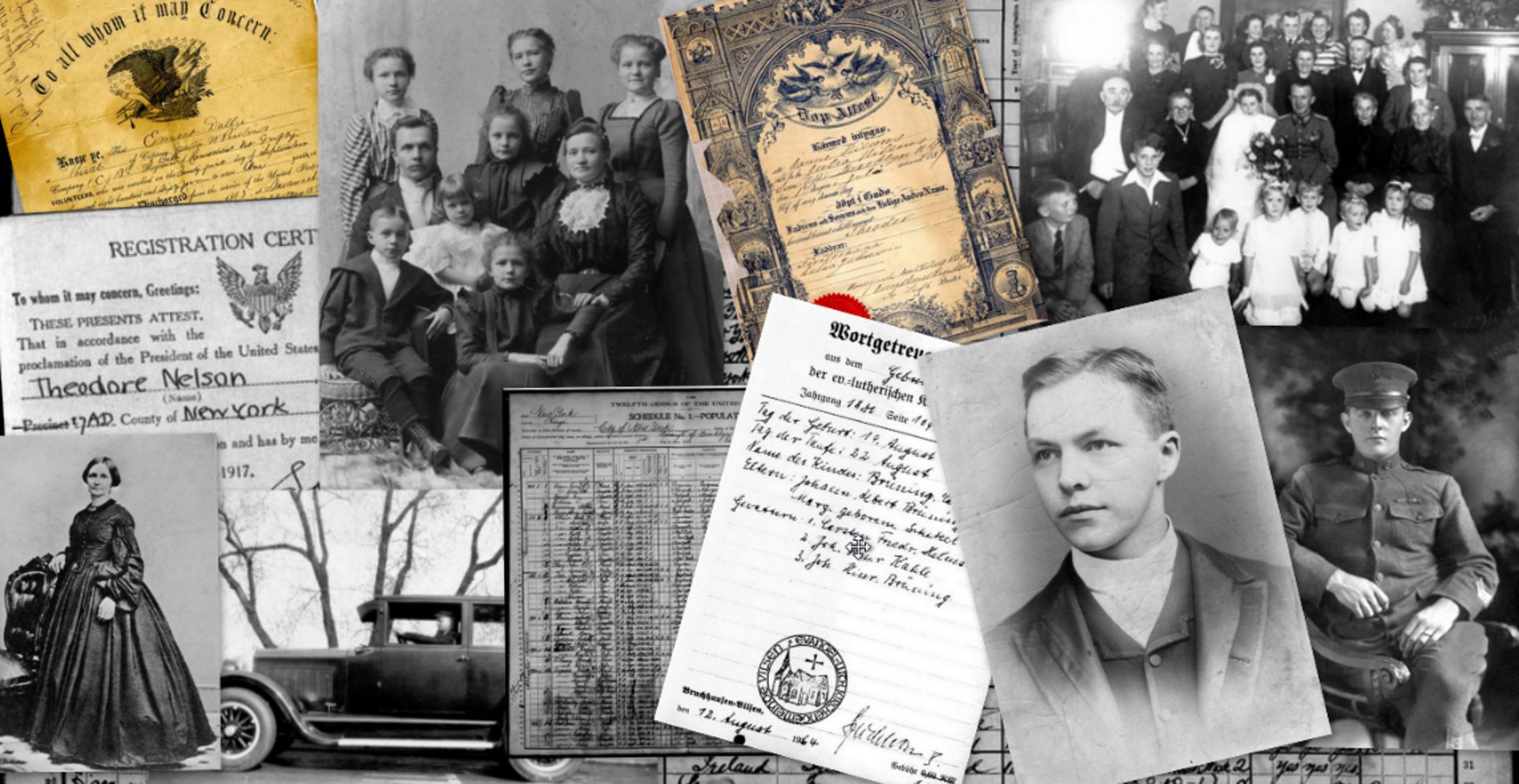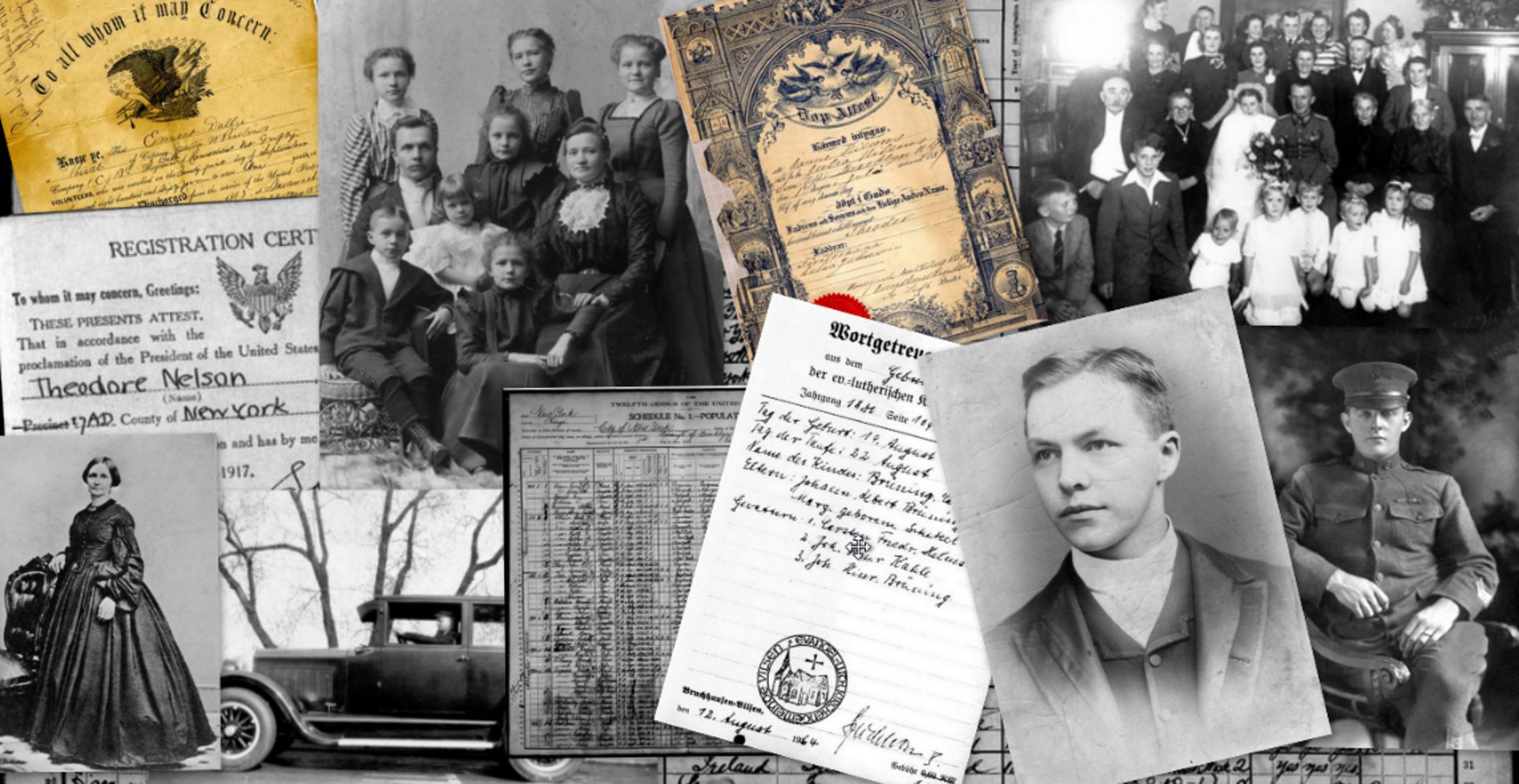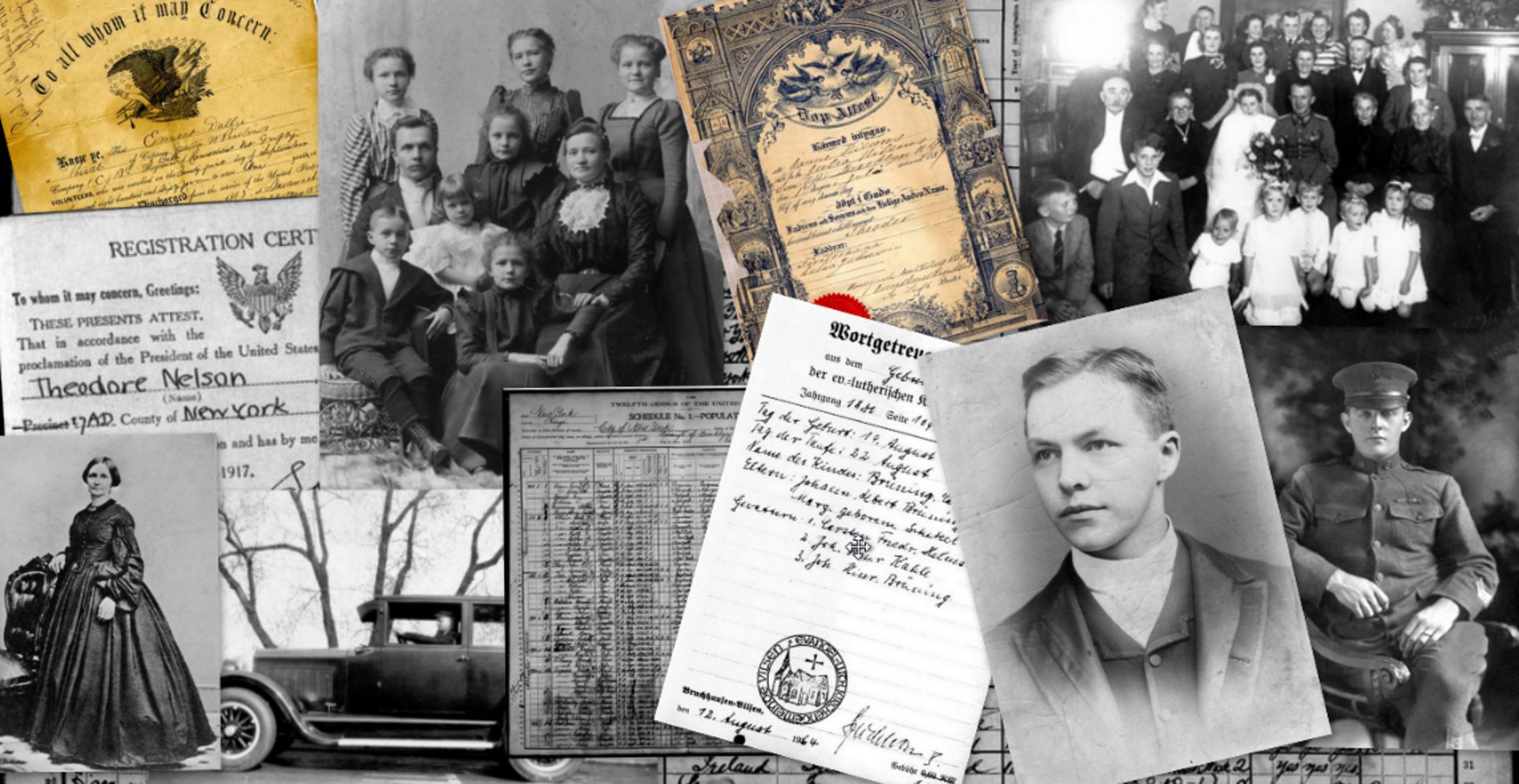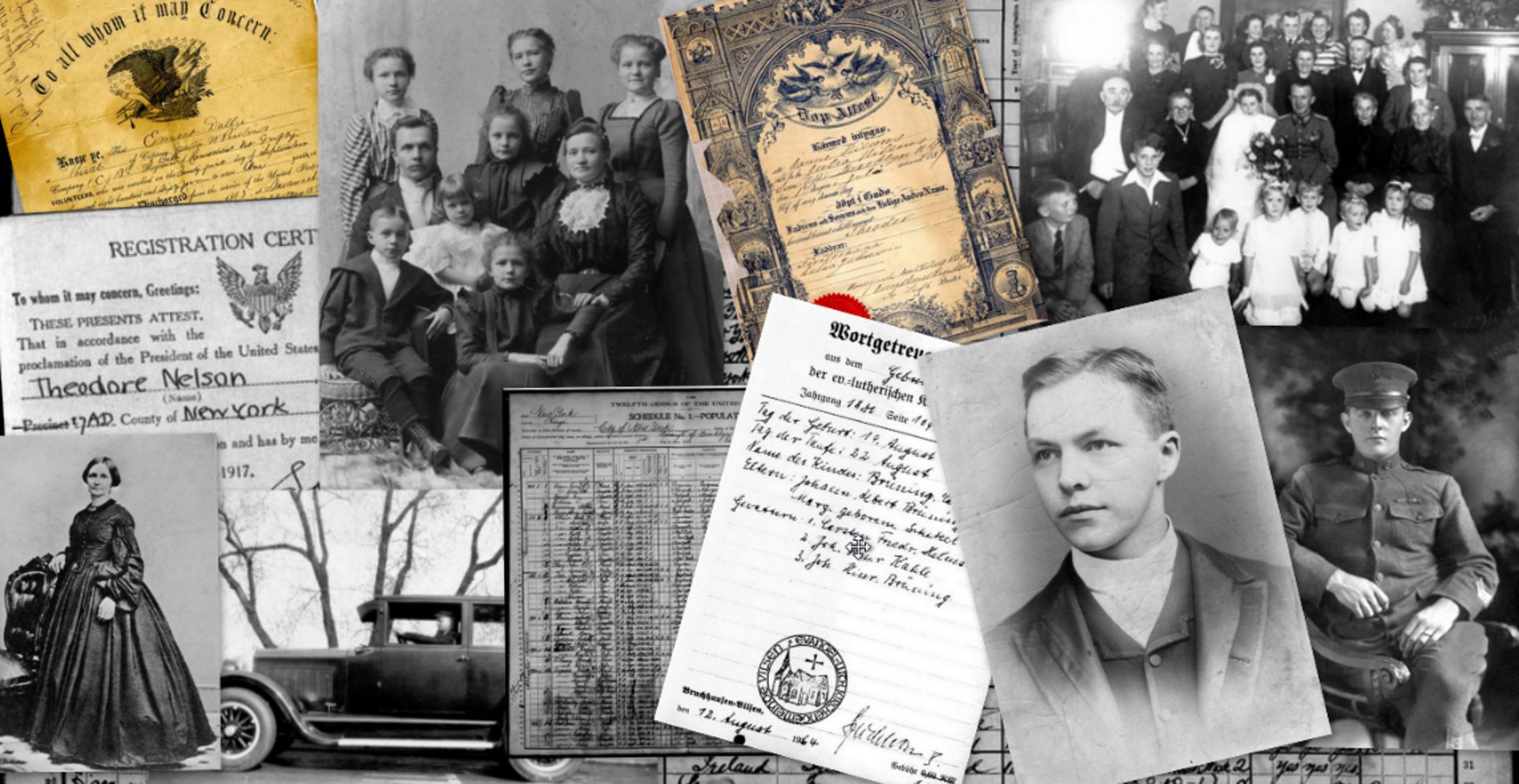
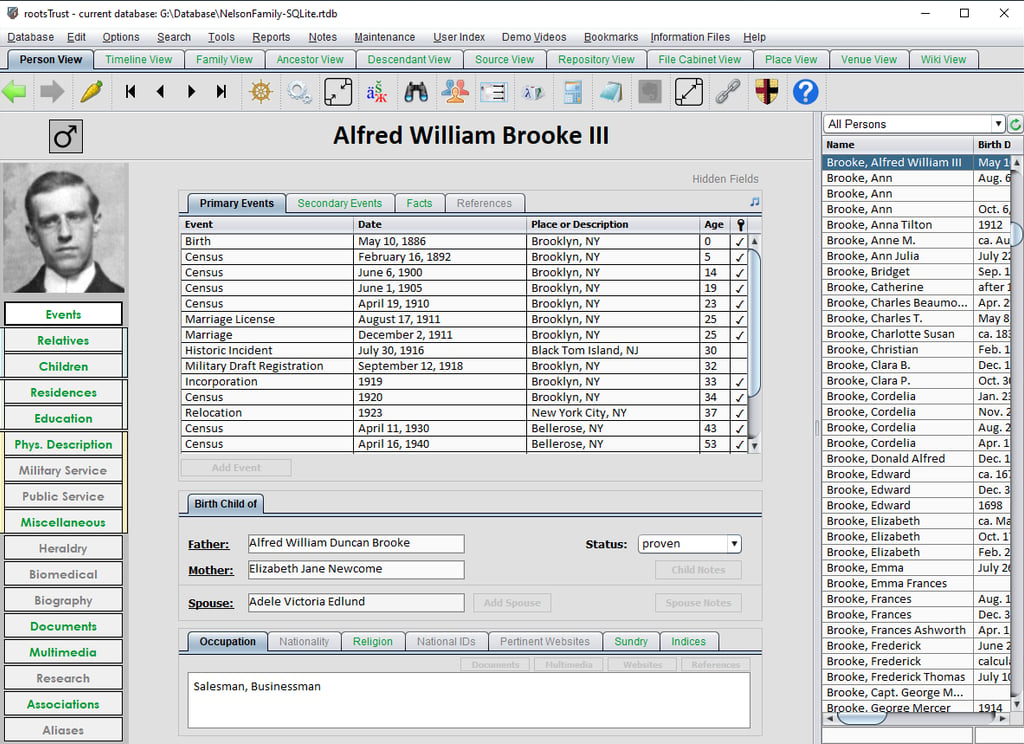
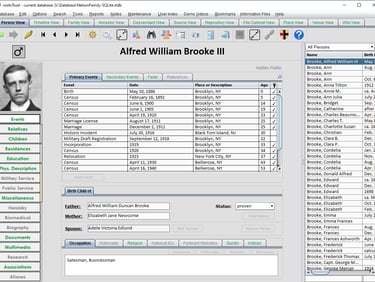
The 11 views of the rootstrust user interface
1. The Person View
This view contains 17 panes. The Events pane is currently visable. The left panel buttons located beneath the cameo photo are used to select the desired pane. The left panel button corre- sponding to the currently displayed pane is highlighted. Green text in a left panal button indicates that the pane contains data; gray means the pane is empty.
The scrollable index on the right can be used to navigate to any Person in the database. The index is arranged alpha- betically by family name.